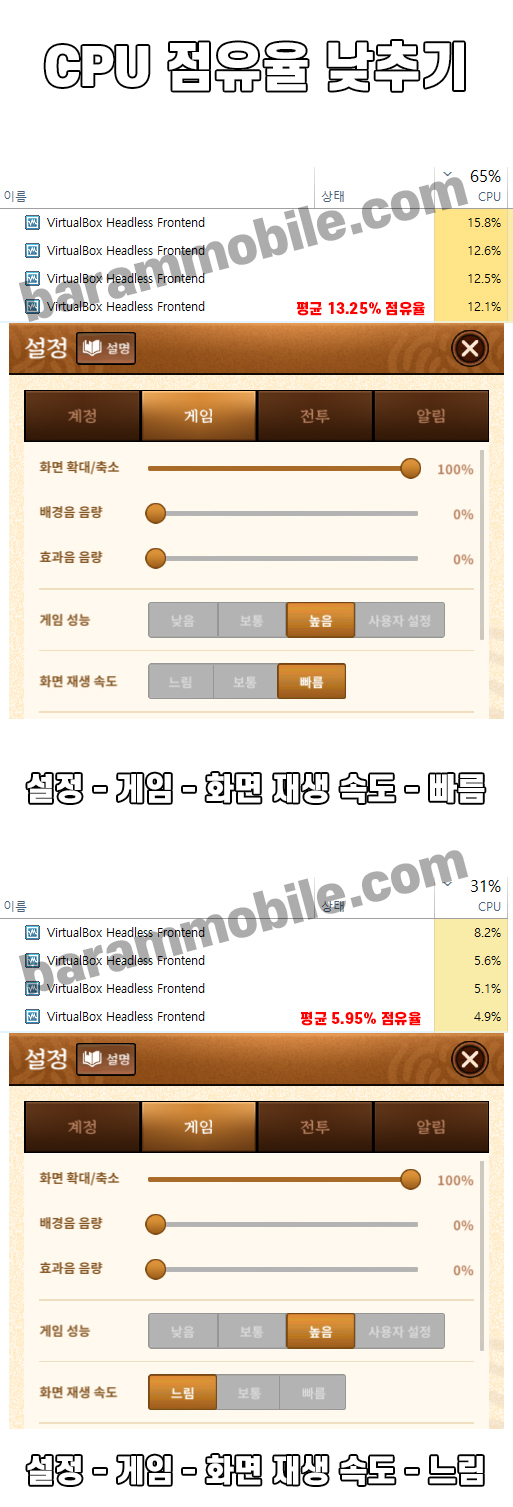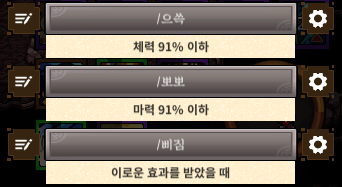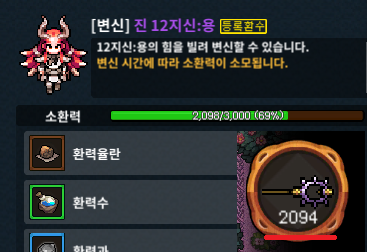세상에는 다양한 이유로 노숙을 경험한 사람들이 있습니다. 하지만 그들 중에는 뛰어난 기술과 재능을 가진 분들도 많습니다. 사회적, 경제적 이유로 어려움을 겪었지만, 꿈과 열정, 노력을 가지고 다시 도전하려는 분들과 함께 새로운 사업을 만들어가는 것은 어떨까요?
이 글에서는 노숙 경험이 있는 분들과 함께할 수 있는 창의적인 비즈니스 모델을 소개해 보겠습니다.
1. 기술과 재능을 살린 협동조합 사업
노숙을 경험한 분들 중에는 과거에 기술직(목공, 용접, 전기), 예술(미술, 음악, 디자인), 요식업(요리, 바리스타) 등의 경력을 가진 분들이 많습니다.
이런 분들을 모아 협동조합 형태로 작업장, 공방, 푸드트럭, 카페, 수공예 브랜드 등을 운영하면 지속 가능한 일자리를 만들 수 있습니다.
✅ 목공, 용접 기술을 활용한 가구 제작 브랜드
✅ 바리스타 경험을 살린 홈리스 카페 운영
✅ 미술, 디자인을 활용한 굿즈 제작
2. IT 및 창작 활동 기반의 온라인 사업
코딩, 디자인, 영상 편집 등 IT 기술이 있는 분들과 함께 프리랜서 플랫폼, 소프트웨어 개발, 유튜브 콘텐츠 제작 등을 진행할 수도 있습니다.
디지털 환경에서는 사무실 없이도 일할 수 있기 때문에, 기본적인 장비와 교육만 지원되면 충분히 경쟁력 있는 사업이 될 수 있습니다.
✅ 디자인 및 로고 제작 서비스
✅ 유튜브 크리에이터(노숙인 이야기, 다큐멘터리)
✅ 웹사이트 개발 및 유지보수
3. 노숙 경험을 살린 컨설팅 및 콘텐츠 사업
노숙 생활을 하면서 쌓은 경험과 지식을 활용해 컨설팅, 강연, 콘텐츠 제작(책, 다큐, 블로그) 같은 비즈니스 모델을 만들 수도 있습니다.
노숙을 경험했던 분들은 누구보다도 홈리스 지원 정책, 거리 생활 노하우, 복지 제도 등에 대한 이해도가 높습니다. 이를 필요로 하는 기관이나 단체와 협업할 수도 있죠.
✅ 노숙인을 위한 생존 가이드 콘텐츠 제작
✅ 복지 제도 활용법 강연 및 컨설팅
✅ 노숙 경험을 공유하는 유튜브, 블로그 운영
4. 공유경제 모델: 노숙인 맞춤형 플랫폼
노숙인을 위한 일자리 매칭 플랫폼을 운영하는 것도 좋은 방법입니다.
배달, 청소, 간단한 수리 서비스 등 비숙련 노동이 필요한 곳과 노숙인을 연결하는 플랫폼을 만든다면, 일자리를 창출하는 동시에 사회적 문제 해결에도 기여할 수 있습니다.
✅ 노숙인을 위한 단기 일자리 매칭 서비스
✅ 노숙 경험자를 가이드로 활용한 투어 프로그램
✅ 공유 주거 공간과 일자리를 연결하는 플랫폼
5. 사회적 기업과의 협업
기존의 사회적 기업과 협력하면 더욱 효과적인 사업을 만들 수 있습니다. 예를 들어, 취업 연계, 교육 프로그램, 주거 지원 등과 연계된 비즈니스 모델을 구축할 수 있습니다.
✔ Big Issue (영국, 일본) – 홈리스가 직접 잡지를 판매하는 사회적 기업
✔ Back on My Feet (미국) – 노숙인들을 위한 러닝 프로그램 운영 및 취업 지원
Re : 함께 만드는 지속 가능한 미래
노숙인들과 함께하는 사업은 단순한 기부나 일회성 지원이 아니라, 그들의 능력과 열정을 활용해 새로운 기회를 만들어가는 것입니다.
누군가의 재능이 단지 환경적인 이유로 사장되는 것이 아니라, 다시 빛을 볼 수 있도록 돕는 것.
그 과정에서 우리가 함께 성장하고, 사회적 가치를 창출하는 것.
이것이야말로 진정한 의미의 함께하는 비즈니스 아닐까요?
🔥 여러분은 어떤 방법으로 노숙인들과 함께할 수 있을까요? 의견을 나눠주세요! 😊